價格:免費
更新日期:2018-09-19
檔案大小:4.7 MB
目前版本:1.7
版本需求:需要 iOS 8.0 或以上版本。與 iPhone、iPad 及 iPod touch 相容。
支援語言:英語

Yodiwo Things Hub implements a full-fledged node able to connect to the Yodiwo cloud service. The application enables users to incorporate the Things provided by Yodiwo Hub in actual working scenarios through graphs using the online Yodiwo Cyan editor, available at https://cyan.yodiwo.com.
The Things provided by Yodiwo Things Hub on your iOS device are:
- Shake detection
- Activity detection
- iBeacon detector
- GPS locator
- Proximity sensor
- Bluetooth (BLE) state
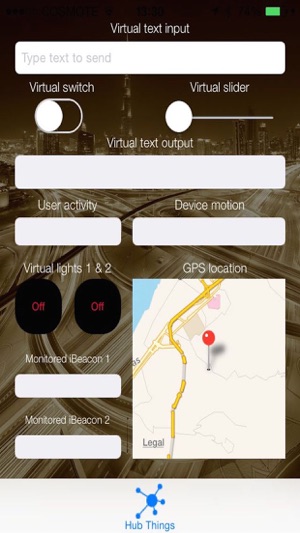
- WiFi state
- Torch LED Light
- Output slider, switch, text towards the cloud
- Input text, virtual lights from the cloud
Yodiwo Things Hub implements a node able to connect to the Yodiwo cloud service, this way enabling the user to see all Things provided by Yodiwo Hub in the Yodiwo Cyan editor available at https://cyan.yodiwo.com, and use them to create graphs describing working scenarios as described in the available documentation available at https://yodiwo.readme.io.
The first time the Yodiwo Hub is started, you will be informed that the device is not paired with you Yodiwo account and be taken to the Pairing page. Tap the Start Hub button and if necessary sign in to your Yodiwo account, using Google, Facebook or LinkedIn. In order to sign in as a different user, restart the application, tap Unpair and then tap Start Hub as usual so that the pairing procedure is repeated. This procedure uniquely and securely pairs your phone with your Yodiwo account.
From that point on Yodiwo Hub and the provided Things will be available in Cyan. Open a web browser, go to https://cyan.yodiwo.com and sign in to your Yodiwo account.
Use Cyan to create a graph describing the desired scenario using Things from your Yodiwo Hub running on your iOS device.
Due to the GPS locator Thing functionality provided by the application, please note the disclaimer stated below:
"Continued use of GPS running in the background can dramatically decrease battery life."
支援平台:iPhone
